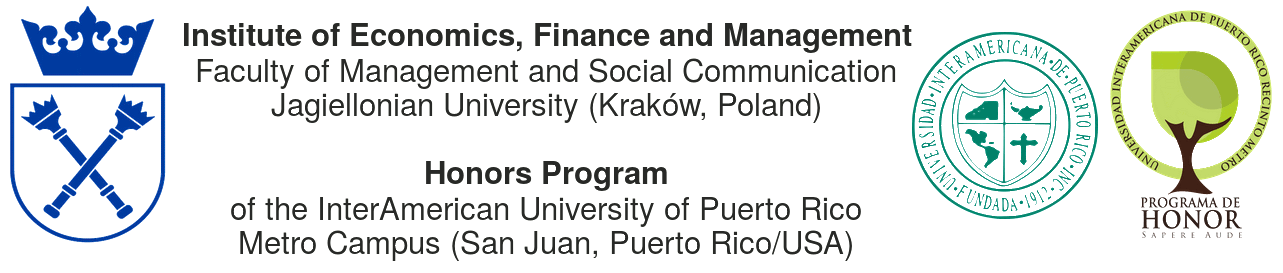Video conferencing scheduling and equipment instructions
Active participants (speakers):
For
active participants (seakers) we launched a room with the Adobe Connect system. You have got the link to the room in the email automatic response to your application. As a bonous, with the email, you get the free access to the confrerence events, however it does not qurantee your full participation. We do not send invitations. For your participation, please check the program after the deadline for presentations' selection.
In order to log in to the Room, please do it as a Guest, stating clearly identifiable name (no password required).
Before the conference we should test the connection. In order to appoint for the test, please contact: wordziniak<>gmail.com.
Kindly requested to send the presentation in pdf format to wordziniak<>
In order to get the connection, you need a computer with the Adobe Flash installed as well as the access to the Internet. When it comes to the way of communication, we would rather you had a headset with microphone (due to the problems with overlapping sound while using external speakers and a microphone).
A key part of ensuring the remote participation experience works well is ensuring that services are monitored – from both a technical and operational perspective. A remote participation manager and technical staff will be connected to the chat room for meetings with chat facilities so that remote participants can identify problems they experience (for example, that audio volume is too low for certain speakers on audio streams).
Emergency connectionIn is advisible to additionally connect (during the conference) to Skype conference account: idealizeddesign
Manuals
Basic information for the Speakers: http://www.connectusers.com/tutorials/2010/11/c8_using_host_and_presenter_controls/
More instructions: https://connect.czn.uj.edu.pl/common/help/en/connect/9.0/using/WSDCDDDC03-616B-4e0f-950B-083B4FD01260.html
Adobe works well with PDF presentations. You can convert anything to PDF and upload it to the system.
Passive participants
You can ask for a YouTube link by sending a request to wordziniak